Toyota Techstream is essentially the dealership software for all Toyota/ Scion / Lexus and allows you to read codes and even customize your ROM (eg. control when doors lock and at what speed etc etc..). I spent a small fortune on various USB and Bluetooth OBDII readers for other Toyota's (eg. Aristo, Celsior) and none of them ever worked for me.
First of all here is a link to a verified working Toyota Techstream 12 Version (it took some time to find a version that actually worked and didn't require some sort of online activation and key).
From what I read the software only works (or at least well) with Windows XP and 7 so it's best to find an old or spare laptop and/or use Virtualbox on your laptop with a virtual XP or 7 running.
1.) Get a Techstream / MVCI Cable so you can connect to your car!Other cables may work as long as you have the same model as I have above I have verified it works on my Celsior perfectly.
2.) Download the Techstream Version 12 Software
I like the link I have below because it seems to support all regions of cars (eg. some versions just seem to support North America only which is not useful for our JDM Cars from Japan!)
Toyota Techstream 12 Download Link
*I recommend using the above version as usually the versions that come with the cable do not work well (for example with the CD version it wouldn't recognize my Celsior).
3.) Unzip and install the software on your laptop
- Plugin your cable and then install the MVCI driver
- Install the Techstream Software (follow the instructions.txt)
4.) Get Started!
- Open Up the Techstream software
- Connect the cable to your car
- Start your car
- In Techstream click on "Connect"
The OBDII/Canbus connector should be underneath your steering column. In my case it is white but it has a cap which is black so you will probably be looking for a black OBD cover/connector.
You can clear the codes and the CEL light by clicking the button on the bottom left of the screen above. It has a pic of an engine (MI with an eraser over top of it).
This is necessary after fixing or replacing parts as the code will not go away unless cleared with the Techstream software like above. Of course if the code or CEL light comes back it means you still have to sort something out










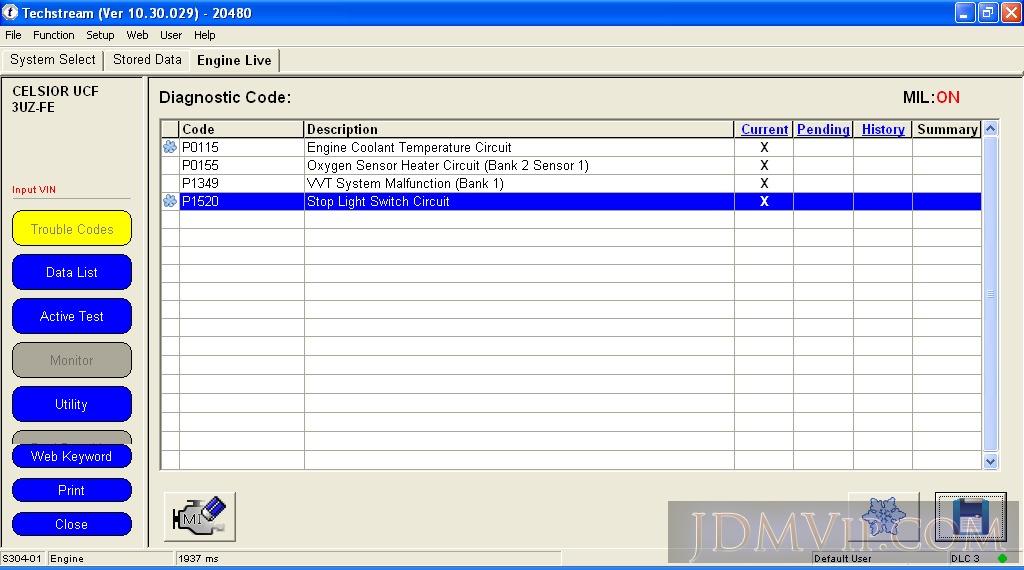

 Reply With Quote
Reply With Quote